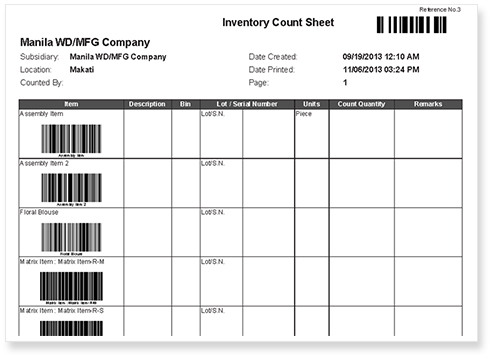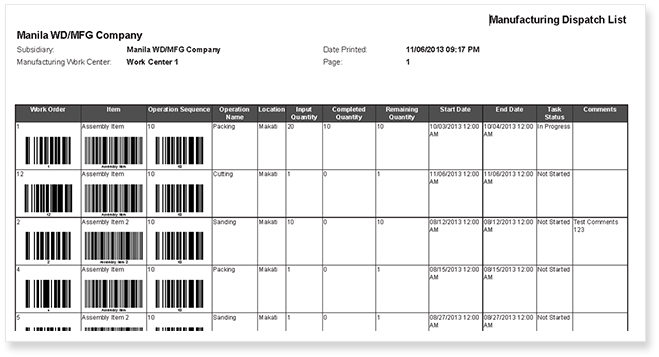NetSuite Release 2014.1 Highlights
With the 2014.1 release of NetSuite’s cloud-based business management suite right around the corner, Aminian Business Services would like to provide you with a quick summary of the new features and enhancements that will soon be available in your NetSuite account. NetSuite Release 2014.1 incorporates a lot of new functionality, delivers on many key customer requests, and provides users with improved visibility and flexibility within their NetSuite account. These new features and enhancements include, but are not limited to:
Mobile Timesheet and Expense Management with iPhone
Resource Allocation Chart
New Project Dashboard
Faster Processing of Revenue Recognition Journal Entries
New Drag-and-Drop File Uploading
New Forms: Inventory Count Sheet, Manufacturing Dispatch List, Manufacturing Traveler
New Warranty and Return Merchandise Authorization Capabilities
StickyNotes (Beta)
New Support for Bounced Email Address Resolution
Advanced PDF/HTML Templates (Beta)
Mobile Timesheet and Expense Management with iPhone
Telecommuting is on the rise and more work is being completed when we are away from the office and on the go. Using just a smartphone and an internet connection, many of our day-to-day tasks can be accomplished anytime, anywhere. Mobile capabilities are particularly relevant to consultants and other professionals who are responsible for tracking project-related time and expenses on a regular basis.
With NetSuite Version 2014 Release 1, we are excited to introduce the latest version of the NetSuite for iPhone app. This new version enables iPhone users to work with more record types, plus offers mobile-specific time tracking and expense management capabilities. Users can:
- Create and submit time entries and expense reports after completing a job, directly upload images of receipts, view time entries on a timesheet/week basis, and more
- Manage business relationships with complete access to vendor and partner records, and create, edit and approve bills and purchase orders
- Track and maintain other important business information via custom record support, specifically search for any exposed custom record, use saved searches to access more NetSuite data, and create and update information without the need for prior configuration
- Upload any image from the device, such as a receipt photographed with an iPhone, as an attachment to any supported record
New Resource Allocation Chart
As a project or resource manager, one of the most important aspects of your role is to monitor the allocations for each of your resources so that you can effectively balance their workloads. Some resources might be over-allocated while others might be under-allocated. With NetSuite Version 2014 Release 1, NetSuite introduces simplified project workflow, team collaboration and resource allocation, all with drag-and-drop simplicity.
- The new dynamic, real-time Resource Allocation Chart provides an intuitive visual representation that enables project and resource managers to view an individual resource’s workload and availability, supporting efforts to optimize resource management.
- The Resource Allocation Chart empowers users to manage resource allocations (edit, create, drag and drop), and search, view, match and select resources for allocation to projects. Settings may be edited to suit visual preferences.
New Project Dashboard
- Project managers can see at a glance important key performance indicators (KPIs) such as which projects are on time, under budget and destined for success.
- As team members enter information, dashboard updates automatically to provide you with an up-to-date view of the current health of your projects, while it’s happening.
- The dashboard can be customized easily. You can show and hide any of the charts displayed to ensure that you have the right information at the right time. And you can select the data you want to display in each chart.
Faster Processing of Revenue Recognition Journal Entries
- For sales orders that need to be recognized in accordance with revenue recognition schedules, accountants can now enjoy faster processing of journal entries that recognize revenue.
- With NetSuite Version 2014 Release 1, revenue accountants will be able run batches that require fewer journal entries and less processing time to post revenue-related journal entries.
New Drag-and-Drop File Uploading
- Rather than uploading files one at a time and manually picking through folders to attach files, users can now upload files into a record directly from the desktop by clicking and dragging single or multiple files.
- This simplified action substantially increases productivity and promotes best practices in file-keeping when sharing file-based information with colleagues.
New Forms: Inventory Count Sheet, Manufacturing Dispatch List, Manufacturing Traveler
- Inventory Count Sheet: A form that will contain item information that needs to be counted. Often associated with conducting year-end audit valuations of inventory, the inventory count sheet can be used by warehouse personnel to perform physical inventory counts and inspections for any warehouse on a regular basis.
- Manufacturing Dispatch List: A list that provides details of new and outstanding operations by work center, which includes labor requirements per work center, start dates, quantity information and tasks that are past due.
- Manufacturing Traveler: A document that keeps track of which products need to be created or repaired and the steps needed for the specific tasks in creating the product. This form is passed from work center to work center as each manufacturing task is completed.
New Warranty and Return Merchandise Authorization (RMA) Capabilities
- Warehouse managers, manufacturing managers and accountants will now be able to set up warranty information for any item available for sale and then register the warranty once the product is sold.
- Customers will then be able to file a claim case, which can be validated by a support representative who will compare the claim to the warranty information associated with the item.
- Once the claim is verified, options will be available to refund, repair or replace the defective product for the customer.
New StickyNotes (Beta)
- With a few simple clicks, any user can conveniently create and attach notes to a NetSuite record.
- Collaborate with your global workforce more effectively by communicating with the proper context and never losing relevant information accompanying your data.
Support for Bounced Email Address Resolution
With NetSuite Version 2014 Release 1, marketing managers will be able to perform email list clean-up tasks much more efficiently.
- Managers can automate unsubscriptions for all invalid email addresses on a scheduled basis, as opposed to exerting significant time and resources to identify and rectify addresses one at a time.
- As a result, email marketing campaigns will see a lower bounce rate and a better delivery rate, while minimizing emails tagged as spam.
Advanced PDF/HTML Templates (Beta)
- All default templates that were available in Basic Printing, also known as Legacy Printing, are now available in Advanced Printing, including internationalized templates.
-
A new and improved look has been applied to default advanced templates.
-
Advanced templates now support automatic inclusion of bar codes on printed forms.
-
The ability to access fields from records directly joined to the current record is supported.
-
All fields in advanced templates are printed in the appropriate format for their data type, for example a URL for a Hyperlink type field.
-
A new Advanced PDF/HTML Templates permission has been introduced to allow other roles, not just administrators, to customize templates.
-
Support for printing in Chinese, Japanese, and Korean fonts is now available by default.